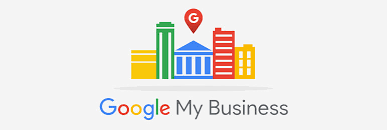
16/09/2024 by ERush Marketing 0 Comments
Take Time To Optimize Your 'Google My Business' Listing
Dominate local search with Google My Business optimization strategies.
In today's digital age, having a strong online presence is crucial for any business looking to attract and retain customers. One of the most important tools for local businesses to take advantage of is Google My Business (GMB). GMB is a free and easy-to-use tool that allows businesses to manage their online presence on Google, including their business information, reviews, and photos.
The impact of Google My Business on local SEO cannot be overstated
When users search for a product or service in their area, Google will often display a map of local businesses that match their search query. By having a well-optimized GMB listing, your business is more likely to appear in these local search results, increasing your visibility and attracting potential customers.
So, how can you optimize your Google My Business listing for maximum visibility? Here are some helpful tips to get you started:
1. Claim and verify your listing: The first step in optimizing your GMB listing is to claim and verify your business. This will give you access to all of the features that GMB has to offer, including the ability to update your business information, respond to reviews, and add photos.
2. Choose the right category: When setting up your GMB listing, make sure to choose the most relevant category for your business. This will help Google understand what your business is all about and improve your chances of appearing in relevant search results.
3. Add accurate business information: It's important to ensure that all of the information on your GMB listing is accurate and up-to-date. This includes your business name, address, phone number, and website. Consistent and accurate information will help Google trust your business and improve your local SEO.
4. Get reviews: Positive reviews can have a significant impact on your GMB listing's visibility. Encourage satisfied customers to leave reviews on your listing, and be sure to respond to all reviews, both positive and negative. This shows potential customers that you value their feedback and are committed to providing excellent service.
5. Use photos and videos: Visual content can help make your GMB listing stand out in search results. Be sure to upload high-quality photos and videos that showcase your business, products, and services. This will help potential customers get a sense of what your business is all about and encourage them to visit.
In addition to these tips, there are also a number of web resources that can help you optimize your Google My Business listing. The Google My Business Help Center is a great place to start, with step-by-step guides on how to set up and optimize your listing. Moz Local and BrightLocal also offer tools and resources to help you improve your local SEO and GMB visibility.
By taking the time to optimize your Google My Business listing, you can improve your business's visibility in local search results and attract more customers. Follow these tips and leverage the available resources to maximize the impact of GMB on your local SEO strategy.
Please like and share if you found this post to be helpful, thanks!
** Get your business ENDORSED by Google... Click Here to find out how!

Comments
Leave a comment